Giới thiệu về Blackmagic Design Multibridge Pro
Multibridge Pro là hệ thống dựng cao cấp cho truyền hình với kích thước Rackmout nhỏ gọn.
World's first external PCIe capture and playback solution!
Multibridge is the world's first external PCI Express capture and playback solution that instantly switches between SD, HD and 2K, in 4:2:2 or 4:4:4 video quality. Connect to your PC or Mac with high speed 10 Gb/s PCI Express for the world's highest quality editing system, or use independently as a bi-directional SDI video converter. With two models to choose from, there is a Multibridge model for every workflow. From $1,595 View models >
Capture and Playback
Multibridge connects to your computer via PCI Express and works just like a capture and playback card that plugs into your Mac or PC. All electronics are contained in a compact external chassis connected to your computer via an included PCI Express cable and plug in board. This unique design allows space for lots of video and audio connections, and you can use Multibridge as a video converter when not connected to your computer. Read more >
High Quality 3 Gb/s SDI
Multibridge Eclipse and Multibridge Pro are the first editing solutions to include high speed 3 Gb/s SDI connections. 3 Gb/s SDI is the latest version of the SDI video standard that allows 4:4:4 RGB and 2K film connection with a single BNC type connection. Read more >
Use Popular Video Software
Multibridge models include a high speed PCI Express connection so you can connect to a host computer, and then use a wide range of video software for video capture and playback. Multibridge is compatible with QuickTime™ and DirectShow. Read more >
Blackmagic Media Express
Multibridge includes the famous DeckLink software, when connected to a host computer via PCI Express, giving you a wide range of free software utilities. For broadcast graphics and paint, we include Photoshop plug-ins for capture and output of still frames. Read more >
More Audio Connections
No other editing system has such a wide range of audio connections and metering. Multibridge Eclipse supports a massive 12 channels of AES/EBU digital audio on balanced XLR connectors, as well as 4 channels of pro balanced analog audio on XLR connectors. Multibridge Pro supports 8 channels of AES/EBU digital audio on a multi-pin DB-25 connector, as well as 2 channels of pro balanced analog audio on XLR connectors. All models of Multibridge support sample rate converters on AES/EBU inputs for the widest plug and play audio compatibility, and all models include 2 channel RCA audio outputs for low cost HiFi monitoring.
Connect to Anything!
All Multibridge models support SDI, HDMI and analog video input and output. Capture and playback from any SDI, HDMI or analog broadcast deck, camera or monitor. Use Multibridge as a bidirectional video converter and convert from SDI to analog and HDMI, and analog to SDI and HDMI simultaneously. Read more >
World's Highest Quality
Fully compatible with SDI and HD-SDI 4:2:2, Multibridge Eclipse also features Dual Link HD-SDI 4:4:4 connections for feature film quality. Dual Link 4:4:4 is used on the latest Sony HDCAM SR decks, and contains additional color detail. Read more >
Powerful Down Conversion
Multibridge features massive processing power, fantastic for broadcast quality HD down conversion and other processing based features. Down conversion is great when Multibridge is plugged into Mac OS X and Windows platforms via PCI Express. Read more >
Built in HDMI
You'll love the full resolution HDMI input and output built into Multibridge. Use the HDMI output for connecting to any HDMI television or video projector for full HD resolution monitoring at much lower cost than a dedicated HD broadcast monitor. Read more >
PCI Express has the speed for quality 10 bit 4:4:4!
By connecting the world's highest quality converter to a host computer via PCI Express, you get the world's highest quality capture and playback solution. If you're editing or creating high end effects and broadcast graphics, PCI Express is 25 times faster than FireWire based solutions so you can capture the highest quality 4:4:4 10 bit RGB to disk. Finally, there's a solution that lets you work with common decks such as Betacam SP™ and Digital Betacam™, but instantly switches to the highest 4:4:4 HD quality. PCI Express has the speed to make high quality capture easy, and because all electronics are external to the computer, interference from the high speed CPU into the delicate analog electronics is eliminated.
Connect to Anything
Multibridge connects to your computer via PCI Express and works just like a capture and playback card that plugs into your Mac or PC. All electronics are contained in a compact external chassis connected to your computer via an included PCI Express cable and plug in board. This unique design allows space for lots of video and audio connections, and you can use Multibridge as a video converter when not connected to your computer. All Multibridge models are fully compatible with your favorite video software such as Apple Final Cut Pro™, Adobe® Premiere Pro® and more. High speed 10 Gb/s PCI Express has 25 times faster bandwidth than FireWire so editing is responsive. With 2 models to choose from, you can edit, design and paint in SD, HD and 2K at 4:2:2 and 4:4:4 video quality.
Connect to a Host Computer
Multibridge has many uses, and one of the most exciting is to connect the built-in PCI Express connection to a host computer for a perfect editing and design system. All outputs will play back video, and you can capture video from any of the analog or digital inputs. That gives you more connectivity than other editing systems. And because Multibridge includes the quality of 4:4:4, it's the highest quality editing system available. Multibridge even includes reference input and RS-422 remote control ports! PCI Express is commonly found on the latest PC motherboards and allows a much higher speed than any other connection type, all via a simple thin cable that's included. Using the built-in DVI monitoring port you'll have everything you need to complete your dream editing system.
Connect to a Traditional Analog World
Connecting to older analog decks such as a Betacam SP™ is easy using Multibridge. The bi-directional SDI to analog and analog to SDI connections, allows you to connect to and from the deck use bidirectional simultaneously. With XLR based pro analog audio, you can connect direct to your analog deck without using multiple converters. Multibridge uses the highest quality component YUV analog connections so you can take full advantage of Betacam SP's CTDM video recording, for legendary high quality broadcast industry compatibility. Independent NTSC/PAL connections lets you connect to decks such as VHS, or you can use the YUV input to connect to HD analog devices such as HDV cameras. Used as an independent rack mounted converter or connected to a computer as an editing system.
Down Converter and Real Time Effects
Multibridge features massive processing power, that is fantastic for broadcast quality HD down conversion and other processing based features. Down conversion is great when Multibridge is plugged into Mac OS X and Windows platforms via the built-in PCI Express connection. Even complex multi layer HD editing can be down converted and played out in standard definition all in real time. Down conversion uses our custom polyphase interpolation and filtering for incredible quality at the highest 10 bit precision.
Dual Rate Analog CRT Monitoring
One of the biggest monitoring problems in a modern facility is not being able to switch between standard definition and high definition quickly. Often, CRT based video monitors won't allow SDI inputs to change between standard definition's 270 Mb/s and high definition's 1.485 Gb/s SDI rates, so you are forever changing patch cables. Multibridge added to your CRT monitoring, makes a much lower cost solution for switching between SDI standards. Multibridge instantly detects the SDI input and auto switches between standard definition, HD-SDI and even HD-SDI 4:4:4 RGB inputs because monitors always display pictures when any format of video is connected. Quality is incredible and by using Multibridge on your CRT monitor, you get the only RGB 4:4:4 14 bit monitoring solution available.
Built in HDMI
You'll love the full resolution HDMI input and output built into every Multibridge model. Use the HDMI output for connecting to any HDMI television or video projector for full HD resolution monitoring at much lower cost than a dedicated HD broadcast monitor. Imagine presenting your work to your clients using cinema size large screen video projectors or televisions! Use the built in HDMI input for capturing from cameras with HDMI outputs. Unlike FireWire capture, using the HDMI output of consumer cameras means you get the highest quality uncompressed video from the camera, and your video files can use the native compression of your editing software, such as uncompressed, JPEG, DVCPRO HD, and ProRes. Unlike FireWire compression, the native compression of your editing software lets you use real time effects and real time playback direct to large screen displays and broadcast monitors.
Blackmagic Media Express Included!
Blackmagic Media Express is free software that comes with every Multibridge. Media Express lets you batch capture and play back 2D and dual stream stereoscopic 3D in DPX, ProRes, uncompressed YUV and RGB, DVCPRO HD and MJPEG files. You can even create your own playlist. Media Express also supports CMX EDL import and export, frame accurate deck control via RS-422, and will even insert and assemble to tape! Media Express is fast, accurate and easy to use and works on Mac OS X, Windows and Linux. You can even grab still frames directly from your deck and save them as perfect digital quality still images. That's a complete solution for capture and playback!
 |
Playlist in Playback Mode
You can load in a huge number of clips for review. Use DPX, MJPEG, uncompressed YUV and RGB, ProRes, DVCPRO HD all in the same playlist.
|
 |
Realtime Preview
Preview your clips with full frame rate for accurate review.
|
 |
Audio Metering
With Media Express you can select any of the 16 audio channels. Simply click on the audio you want to hear.
|
 |
Capture, Play or Master
Capture on the fly. Play back single or multiple clips. Master to tape via insert or assemble editing.
|
 |
Dynamic Playlist Search
Organizing your playlist has never been easier with Media Express' dynamic playlist search. Even if you have 1,000 clips, you'll always find the right clip.
|
 |
Clip Information
Now you can see all the important detail information of your clip, including frame size, frame rate, color space, format and codec.
|
 |
Easy Grab Frame Tool
Media Express makes grabbing frames of your video easy. When the frame you want is displayed in the preview window, just hit Grab Frame.
|
No other editing solution works with more software!
All Multibridge models plug directly into the PCI Express slots of modern Windows and Mac OS X based systems via the included high quality PCI Express connecting cable, and plug in card. Once connected, you can capture and playback the highest quality video and get full compatibility with the industry's leading software tools for a complete editing, design and paint solution.
Final Cut Pro™
Edit in Final Cut Pro™, while using the highest quality 10 bit HD-SDI video connection to HD decks including, HDCAM™, HD-D5™ and DVCPRO HD™, as well as SD decks such as Digital Betacam™. Multibridge's support for Final Cut Pro™ allows you to batch capture from decks and play back the timeline with RT Extreme™ real time effects, all with absolute sample accurate AV sync. Multibridge supports many of the advanced Final Cut Pro™ features such as 10 bit rendering, RT Extreme™, multi channel audio, deck control, support for ProRes 422, JPEG, DV, DV50, DV100, 8 & 10 bit uncompressed media and more. Multibridge is qualified by Apple™ for Final Cut Pro™ compatibility. Blackmagic Design works closely with Apple™ on developing our QuickTime™ drivers, so you know you're getting the best combination for high end editing. Multibridge can even edit with DVCPRO HD™ media for down converted playback with RT effects.

Adobe Premiere Pro™
Multibridge is the highest quality editing solution for Adobe Premiere Pro and is fully compatible with both the Windows™ and Mac OS X™ version of Premiere Pro. Full software support is included for Premiere Pro including frame accurate broadcast deck control, so you get a complete solution with nothing extra to buy. Play out the timeline through the Multibridge video output using 8 and 10 bit uncompressed AVI and QuickTime™ files, as well as Motion JPEG which can all be played back on the same Premiere Pro timeline without rendering. 8 channel SDI capture and playback is supported in Premiere Pro, great for 5.1 surround sound editing. Multibridge also includes an ASIO compliant audio driver for multi channel audio. QuickTime™ uncompressed 8 and 10 bit files can also be played back for cross platform media sharing! Blackmagic Design works closely with Adobe to ensure the Blackmagic drivers for Premiere Pro include advanced features such as full support for Adobe's Mercury Playback Engine for amazing RT effects, RS-422 deck control, frame accurate batch capture and edit to tape. Our joint development with Adobe guarantees the most professional solution.

Adobe After Effects™
Adobe After Effects is one of the most popular tools for broadcast graphics and animation, and Multibridge has special features to make sure you can build a complete integrated solution with this great app! After Effects is fully QuickTime™ based, so it works with all Blackmagic media. On Windows™ you can also open and render Blackmagic uncompressed 10 and 8 bit AVI and QuickTime™ files too. Files can be dropped into Final Cut Pro™ or Premiere Pro timelines without rendering, so you can move media between tools. Multibridge provides full RAM preview playback out of the Multibridge output, so you can always see what you're working on. If you're not doing editing, then you can use the included Blackmagic Media Express application to remotely capture and output QuickTime™ clips with timecode accuracy. Use the Blackmagic Software Codec so you can work with media even when a Multibridge is not installed on the system. There is no better solution for using After Effects for high end work.

Adobe Photoshop™
Adobe Photoshop is the standard for graphics. When used in television you can finally bring in some of the world's most talented designers into your workflow, without needing to retrain them on custom paint systems. Multibridge includes Photoshop plug-ins, so you can directly capture and output still frames from within the Photoshop application itself. If you're working with 10 bit SDI, you can even import and export 16 bit Photoshop images for full quality. Use Multibridge keying to export and key graphics from the video input using Photoshop alpha channels. You can also use Blackmagic Media Express to capture the still images from broadcast decks. Outputting Photoshop graphics from Multibridge lets you see the correct color and the effects of video interlace and field movement. Multibridge uses unity gain on outputting graphics to video, so you can't get illegal 100% RGB video levels, eliminating surprises when graphics are output to tape!

Fusion™
Fusion is one of the world's most popular effects and compositing software that lets you use node based workflows for both sequential and parallel based effects design and processing. Fusion supports real time out to the video output from any node in the node graph to see live video output from that processing point. Packed with a massive number of powerful features, Fusion is popular with feature film visual effects artists!

Avid Pro Tools™
Pro Tools is the world's most popular audio post production tool and now all DeckLink cards support playback of the Pro Tools reference movies out to the video outputs all in real time! When doing audio post production for video masters, it's incredibly easy to accidentally remove parts of audio while mixing and editing, and cause lip sync misalignments between the video and audio tracks. Eliminate this problem by adding a DeckLink card to your ProTools system and playing video and audio together while mixing!

Blackmagic Utilities Included!
Multibridge also includes Blackmagic LiveKey and Blackmagic Disk Speed Test™. LiveKey lets you insert logos and other graphics in real time using SDI outputs. Disk Speed Test checks your disk array and gives you an easy to understand speed test with the results in video frames per second!
SD Alpha Keying with LiveKey
Multibridge can be switched into standard definition keyer solution so you can live insert logos and other graphics in real time using the SDI outputs to an external mixer. The included LiveKey application allows you to turn on and control keying, and can also be used to output still images with alpha channels to key. LiveKey allows custom setting of key blending levels for live up and down fading of graphics. If you want to add a periodic overlay of a graphic, such as "not for copying or distribution" labels on dubs, then LiveKey has an automatic mode where graphics can be programmed to cycle up and down.

Disk Speed Test
Configuring a speed disk array for high speed uncompressed high definition video is getting easier. Even SATA disks can be connected together for low cost arrays with amazing speed and capacity. Use Disk Speed Test (included free) to get a great real world indication of your disk array performance. Reported in a simple frames per second count, Disk Speed Test uses long sustained block transfers just like capturing and playing video, so it's more accurate than generic disk test utilities.

 BLACKMAGIC DESIGN
BLACKMAGIC DESIGN
 Đèn quay phim Aputure
Đèn quay phim Aputure
 Micro Deity
Micro Deity
 Phần mềm Magicsoft
Phần mềm Magicsoft
 Bàn chỉnh màu Tangent
Bàn chỉnh màu Tangent
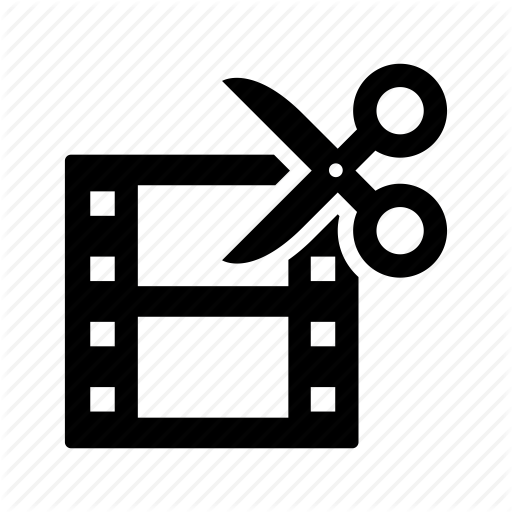 Thiết bị dựng phim
Thiết bị dựng phim
 Phần mềm Video
Phần mềm Video
 Thiết bị lưu trữ
Thiết bị lưu trữ
 Video Pro
Video Pro

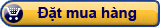























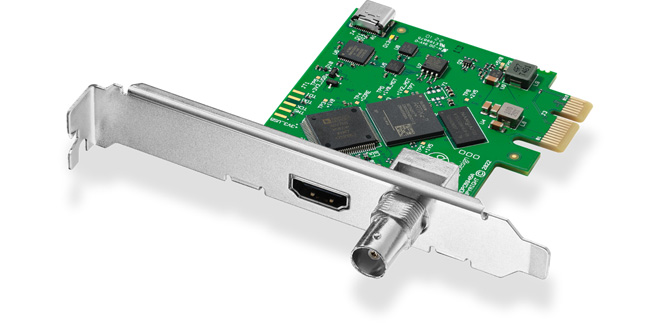
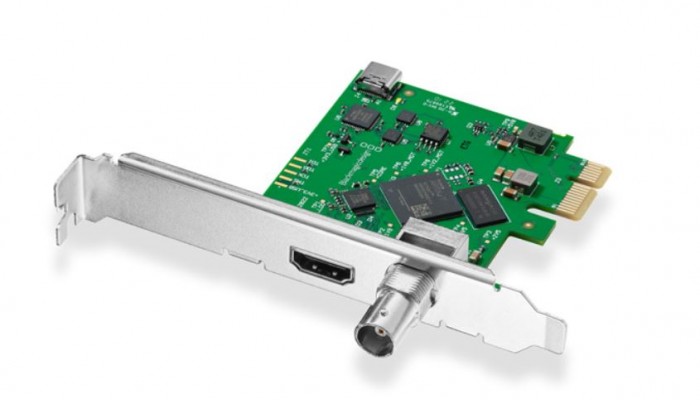
I have learn some good stuff here. Certainly value bonoramkikg for revisiting. I surprise how much attempt you set to create this type of magnificent informative website.