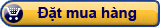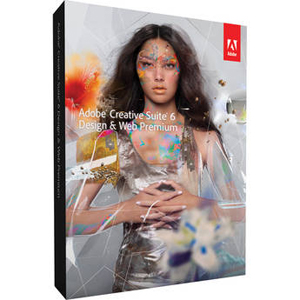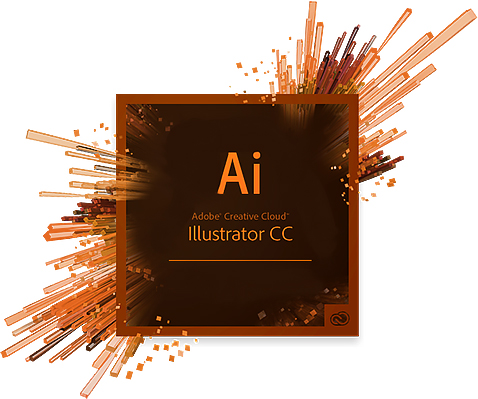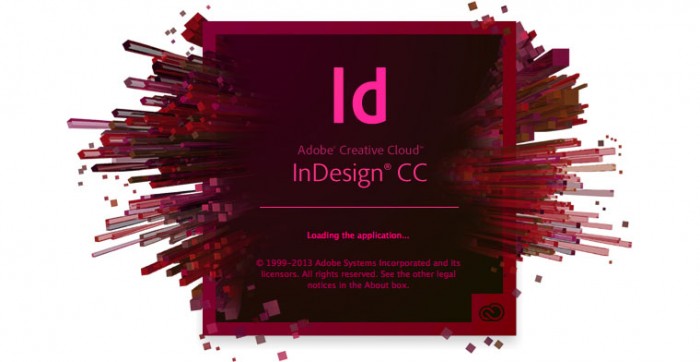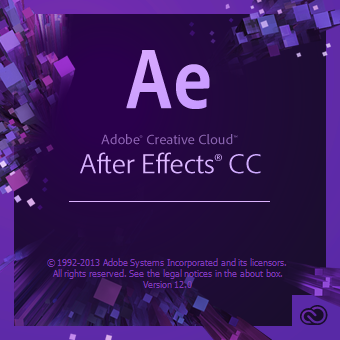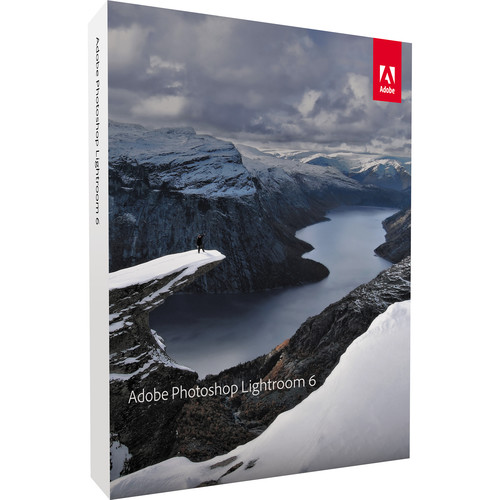Overview
Adobe Creative Suite 6 Design & Web Premium for Mac provides a full set of professional tools for graphic design, website & application development, page layout, and image editing – and for publishing creative content to mobile devices, the web, print, and tablets. The Design & Web Premium suite comprises several industry-standard software programs that are essential to print designers and digital publishing professionals: Photoshop CS6, InDesign CS6, Illustrator CS6, Flash Professional CS6, Fireworks CS6, Dreamweaver CS6, Acrobat X Pro, Bridge CS6 and Media Encoder CS6.
The CS6 versions of Photoshop and Illustrator enjoy speed and performance enhancements. The Mercury Graphics Engine of Photoshop and the Mercury Performance System of Illustrator enable your 64-bit computer to address full system RAM in order to speed imaging and processing tasks and that once slowed down your workflow. With that extra processing power, you can enjoy the expanded capabilities of all the programs. Photoshop CS6, for instance, offers a Contact-Aware Patch that allows you to choose a sample area that serves as the basis for a patch. Illustrator enables you to convert raster images into editable, scalable vectors – the program's bread and butter.
As the definition of "publishing" expands, so too do the functions of Adobe InDesign. Even before the CS6 version, the program had already embraced publishing interactive page layouts to iPads and other tablets, e-book readers, and other digital devices. You can create several different layouts to serve different display dimensions, and save them all within a single file. Liquid Layout automatically resizes your layout based on page size.
For website and application creation, Dreamweaver CS6 lets you design, develop, and maintain multimedia HTML5/CSS3 websites and applications. You can also build native mobile apps for Android and iOS using integrated mobile frameworks. Flash Professional CS6 supports updated Flash Player and Adobe AIR runtimes, and you can also export content authored in Flash Professional to HTML. Fireworks features a new CSS Properties panel to let you cleanly extract CSS elements and values.
Creative Suite 6 Design Standard serves the design and publishing professional whose demands grow as quickly as technology advances. Photoshop CS6, for instance, now offers basic video editing functions with transitions and effects. As the required tasks of your profession creep over from other professional realms, Adobe continues to refine the interface and workflow of Photoshop, Illustrator, and InDesign. Your job might not be getting any simpler, but Adobe Creative Suite 6 Design Standard helps you keep pace with expanded functions, improved performance, and streamlined workflow.
New for Photoshop Extended CS6
Retouching Magic
Retouch images with astonishing ease and precision. Patch images with greater control using Content-Aware Patch, which allows you to choose the sample area Content-Aware will use to magically create your patch
Astonishing Performance
See near-instant results when editing with key tools such as Liquify and Puppet Warp. The Mercury Graphics Engine delivers unprecedented speed and responsiveness for a fluid feel as you work
Simplified 3D
Create eye-catching 3D artwork more easily with intuitive on-canvas and in-context scene editing. Easily drag shadows into place, animate 3D objects, give 3D objects the look of sketches or cartoons, and more
Video Editing
Edit video to include in your digital publishing projects. Quickly combine clips and stills using transitions, audio, and effects such as pan and zoom
Faster Design Tasks
Finesse details quickly with new and reengineered tools. Apply type styles, use vector layers to apply strokes and add gradients to vector objects, create custom strokes and dashed lines, quickly search layers, and more
Crop Tool
Crop images faster and more precisely using the hardware-accelerated, nondestructive Crop tool. Manipulate your images on canvas and see the adjustments live
Improved Auto-Corrections
Enhance your images with improved Auto Curves, Levels, and Brightness/Contrast controls. Intelligence from thousands of hand-retouched images is built-in to provide a better starting point for making adjustments
Background Save
Help protect against losing your work during unexpected shutdowns. Auto-save your edits without interrupting your progress, and keep working while saving even the largest Photoshop files in the background
Scripted Patterns
Generate geometric pattern fills more easily with new Scripted Patterns
Drawing Enhancements
Draw more naturally and efficiently using airbrush tips, drawing tips that wear down as you work, an Oil Painting filter, and painting presets and brush enhancements
Preset Sharing
Easily migrate your presets, workspaces, preferences, and settings so you can experience Adobe Photoshop in the same way on all your computers
Dozens of Time-Savers
Experience more than 50 creativity and productivity boosts directly requested by users
New for Illustrator CS6
Mercury Performance System
Work blazingly fast – even with processing-intensive effects such as blurs, glows, and drop shadows that used to slow you down. Access all the RAM on your system thanks to native 64-bit support on both Mac OS and Windows
Easy Pattern Creation
Easily create seamlessly tiled vector patterns. Experiment freely with repeating patterns that can be edited at any time
Gradients on Strokes
Apply gradients to your strokes – along the length, across the width, or within the stroke itself – all with complete control over gradient placement and opacity
Enhanced User Interface
Perform daily tasks such as editing layer names and selecting fonts in fewer steps. Keep the focus on your artwork with an adjustable-brightness "dark UI"
New for InDesign CS6
Multiple Versions in One File
Efficiently manage multiple layouts based on a single set of content. Use Alternate Layout to create multiple versions in one document. Use Liquid Layout to automate layout reformatting based on page size
Linked Content Across Documents
Link content within or across InDesign documents, so that changes (including interactivity) made to the parent text or object are applied automatically to all linked children objects
PDF Forms
Create form fields directly within Adobe InDesign before you export to PDF. You can also assign the tab order in InDesign using the Articles panel
New for Dreamweaver CS6
Adaptive Web Layouts
Use fluid grid layout to define styles and rules for adaptive web layouts that scale and look great on screens of virtually any size. It's now easier to design complex layouts without drowning in code
jQuery and PhoneGap Build Updates
Build native mobile apps for Android and iOS using integrated mobile frameworks. Includes emulators that work with the Adobe PhoneGap framework to simplify working with complex mobile software development kits (SDKs)
HTML5 and CSS3 Updates
Take advantage of support for web standard updates. Bring pages to life with CSS3 transitions, insert HTML5 video content, and test pages with a WebKit rendering engine that supports the display of HTML5 content
Improved FTP Performance
Upload site files faster with the reengineered FTP transfer tool
New for Flash Professional CS6
Wider Device Support
Reach audiences with the latest Adobe Flash Player and Adobe AIR runtimes and on Android and iOS devices. Now also export content authored in Adobe Flash Professional to HTML
Sprite Sheets
Export symbols and animation sequences to instantly generate CSS sprite sheets that improve gaming workflows and performance
Platform- & Device-Specific Access
Use prebuilt native extensions that provide access to platform- or device-specific capabilities, such as battery level and vibration
Top Features for Media Encoder CS6
Preset Browser
You can access frequently-used settings immediately via the Preset Browser. Organize presets by category, set favorites, and customize your most commonly-used encoding presets
Fast, Easy Output to Virtually Any Screen
Take advantage of the ability to quickly and easily output your work for virtually any video or device format. Customize, set, and organize your preferred presets in the Preset Browser for rapid export and batch encoding in the background
Performance and Stability
Utilize Watch Folders to quickly encode video from one source to multiple output formats
ARRIRAW, RED EPIC, and RED Scarlet-X Support
You can import ARRIRAW, 5K RED EPIC, and RED Scarlet-X footage directly into Adobe Media Encoder CS6 for transcoding to HD and SD formats
Presets for Devices and Formats
With speed and ease, you can encode video using presets that help ensure video looks great on popular devices, platforms, and formats, including Android and iOS, YouTube, Vimeo, HDTV, and more
Background Batch Encoding
Enjoy the ability to work more efficiently when transcoding. Adobe Media Encoder transcodes files in the background, freeing your system up to take care of other tasks. This is especially important with 4K and 5K workflows that typically tax your system
Source Settings Applied to Encoding
You can streamline your encoding workflow by automatically matching encoding settings to the original Adobe Premiere Pro source sequence or After Effects composition
Drag-and-Drop Encoding
Transfer sequences from Adobe Premiere Pro and compositions from After Effects right into Adobe Media Encoder, which can then immediately encode them
Convenient Watch Folder Workflow
Set Adobe Media Encoder to watch a folder. Automatically encode files arriving in the folder to a format specified by you. Each watch folder can be set to encode to a number of formats
Metadata Output Templates
Keep metadata in encoded outputs to streamline production and improve usability, or clear metadata prior to distribution to safeguard confidential production data
Interpret Footage Options
You can override automatic interpretation of the frame rate, pixel aspect ratio, field order, or alpha channel settings of items imported into Media Encoder
Crop and Trim Control
It's easy to crop the frame size and trim the in and out points of a clip or sequence
Support for Still Image Sequences
Automatically encode a numbered sequence of photos as a video clip or convert any source file into a photo sequence
Adobe Flash Professional Cue Points from Metadata
Benefit from the ability to create FLV and F4V clips from Adobe Flash Professional software with XMP cue points, which can be automatically read from the source, imported from an XML file, or manually entered in the Export Settings dialog box
FTP Export
Upload files to an FTP server with storage space allocated for file sharing. This feature is particularly useful for transferring large files over the web
MPEG Export Options
Control the way in which MPEG video and audio data are merged into a single stream or, conversely, divided into separate streams
Other Features
Breakthrough Image Editing in Photoshop Extended
Deliver eye-catching results with the industry standard in digital imaging. Enjoy creative freedom and precise control when refining and compositing images, applying artistic effects, and painting with versatile brush tools
Creative 3D Possibilities in Photoshop Extended
Quickly add depth and create unusual effects using powerful 3D editing tools. Create attention-getting 3D logos and artwork from text and shapes and edit, manipulate, and paint directly on 3D models
Distinctive Vector Graphics in Illustrator
Create top-quality vector artwork for any project, from logos to illustrations for advertising, packaging, signage, and more. Use precise drawing tools and expressive natural brushes to create graphics that get noticed
World-Class Websites & Applications in Dreamweaver
Design, develop, and maintain HTML5/CSS3 websites and applications. Use built-in design templates and work visually or directly in code. Build e-commerce sites without back-end coding via integration with Adobe Business Catalyst
Professional Page Layout in InDesign
Lay out, preflight, and produce stunning page layouts with intuitive design software that offers precise control over typography and built-in tools for creative effects
Tablet Publications in InDesign
Use InDesign to create media-rich publications for iPad and other tablet devices. Add interactive elements such as pan and zoom, slide shows, audio, and video. Upload to Adobe Digital Publishing Suite for distribution
E-Book Authoring in InDesign
Create engaging eBooks with refined typography and images that resize automatically to fit virtually any screen. Include video and audio in InDesign layouts you export to EPUB format. InDesign uses EPUB3 and HTML5 code to create eBooks with audio, video, and other advanced features. Embedded audio and video play on mobile devices that support HTML5, like the iPad
Robust Preflighting
Prepare files for hassle-free production for print layouts by finding errors in InDesign with Live Preflight or by using robust preflight checks and fixes in Adobe Acrobat X Pro
Efficient Delivery of Accessible Documents
Apply accessibility rules in InDesign – including tab and read-aloud order – and then check, adjust, and validate accessible PDF documents in Acrobat X Pro
Adaptive Web Layouts in Dreamweaver
Use fluid grid layout to define styles and rules for adaptive web layouts that scale and look great on screens of virtually any size. It's now easier to design complex layouts without drowning in code
Free-Form Interactive Content in Flash Professional
Deliver immersive experiences across multiple runtimes that present consistently on virtually any platform or device with Adobe Flash Professional, the industry standard for interactive authoring
PDF File Creation, Editing & Delivery
Distribute layouts reliably using Acrobat X Pro to create simple PDF documents and package layouts, drawings, images, video, audio, and other files in a single polished PDF Portfolio.
Optimized Graphics & Images in Fireworks
Quickly design content for websites, mobile devices, tablets, kiosks, and interactive display with friendly, easy-to-use vector and bitmap graphic creation and optimization tools
CSS from Design Comps in Fireworks
Cleanly extract CSS elements and values (color, font, gradient, corner radius, and so on) with the new CSS Properties panel. Create CSS sprites from design comps
Performance on 64-Bit Operating Systems
Take advantage of the full power and performance of 64-bit Windows and Mac OS systems. Photoshop and Illustrator are 64-bit native for lightning-fast creativity and production
Visual Media Browsing
Find files fast by browsing thumbnails instead of filenames with Adobe Bridge. Or browse thumbnails and place files from the Mini Bridge panel in Photoshop Extended and InDesign
Integration with Other Adobe Tools & Services
Enjoy direct integration with Adobe Digital Publishing Suite, Adobe Creative Cloud, and Adobe Touch Apps within Design & Web Premium 1
Business Catalyst Panel in Dreamweaver
Use the integrated Adobe Business Catalyst panel in Dreamweaver to connect and edit sites you build with Business Catalyst (not included). Build e-commerce sites with the hosted solution
What's in the box
- Adobe Creative Suite 6 Design & Web Premium for Mac
- Photoshop Extended CS6 for Mac
- Illustrator CS6 for Mac
- InDesign CS6 for Mac
- Dreamweaver CS6 for Mac
- Flash Professional CS6 for Mac
- Fireworks CS6 for Mac
- Acrobat X Pro Software for Mac
- Adobe Bridge CS6
- Adobe Media Encoder CS6
Included Free
- Kelby Training - DVD: What's New in Adobe Photoshop CS6

 BLACKMAGIC DESIGN
BLACKMAGIC DESIGN
 Đèn quay phim Aputure
Đèn quay phim Aputure
 Micro Deity
Micro Deity
 Phần mềm Magicsoft
Phần mềm Magicsoft
 Bàn chỉnh màu Tangent
Bàn chỉnh màu Tangent
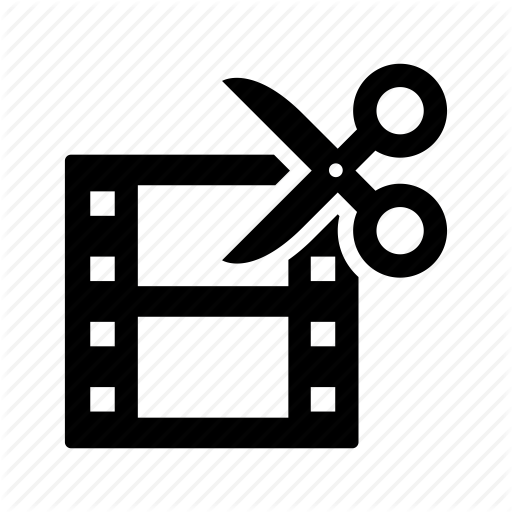 Thiết bị dựng phim
Thiết bị dựng phim
 Phần mềm Video
Phần mềm Video
 Thiết bị lưu trữ
Thiết bị lưu trữ
 Video Pro
Video Pro