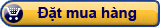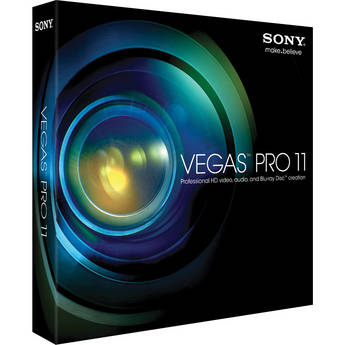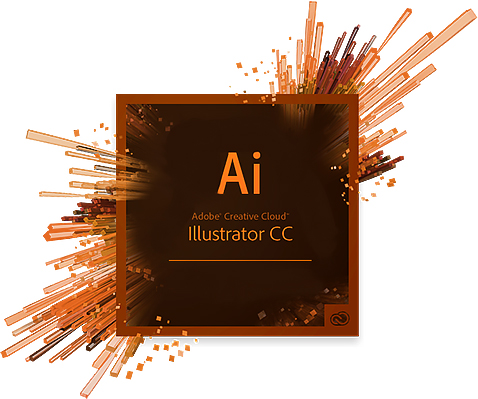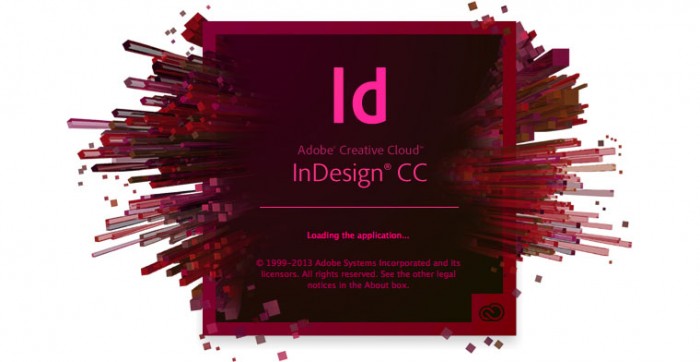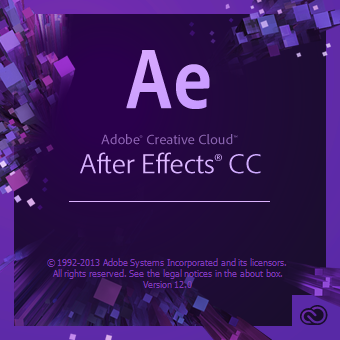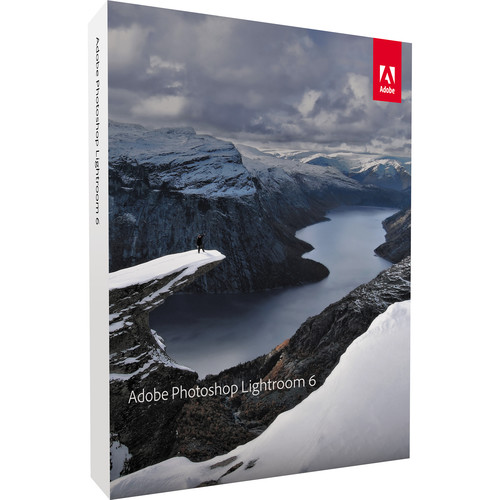Overview
Vegas Pro 11 from Sony is a professional video editing software package that includes the Dolby Digital Professional Encoder (for 5.1 surround sound encoding) and DVD Architect Pro 5.2 for Blu-ray Disc and DVD authoring. Featuring extensive native support for video formats up to and including 4096 x 4096 resolution, the video-editing side of the software allows you to work easily – without re-wrapping or transcoding – with a variety of professional formats such as AVCHD, XDCAM EX, RED R3D, and more. As extensive as its feature set is, and as flexible and customizable the workflow, Vegas Pro 11 remains an approachable NLE, with simple, drag & drop operations for many editing tasks to go along with sophisticated options for ripple editing models.
With its full support for stereoscopic 3D editing, comprehensive multi-track audio editing & recording environment, and GPU-accelerated rendering & real-time effects preview, Vegas Pro 11 is worthy of consideration for any professional video editor working on the Windows platform. There's little you can't do, as the software provides just about every tool you need to import video (including video & RAW files from DSLR cameras and almost every popular configuration of left-eye/right-eye 3D footage), monitor it, edit it, edit audio & create mixes, add effects, transitions & titles, render with the help of an OpenCL-compatible graphics card (sold separately), and output projects as web-friendly AVC & MP4 files and as professionally authored DVDs & Blu-ray Discs.
Like the remarkably full-featured disc-authoring features, the audio-production capabilities of Vegas Pro 11 are truly first-rate, especially for an NLE package. There's support for unlimited tracks, 5.1 surround-sound mixing and encoding to AC3 via the Dolby Digital Professional Encoder, and a multithreaded audio engine that maximizes the available resources of your system to render projects quickly and enable the real-time preview of large numbers of tracks.
Version 11 of the software package introduces a wealth of features, such as easy image stabilization, support for GPU acceleration, two titling tools for both 2D and 3D titles, and stereoscopic editing tools that let you correct screen-edge violations easily.
Powerful Video Editing
Image Stabilization Enhancements
Use image stabilization technology to reduce jitter and shaky video footage. Users with video footage shot from handheld camcorders without the assistance of a tripod will have the ability to quickly salvage this media using several optimized presets. The improved image stabilization technology independently analyzes movement on the X, Y, and Z camera axes, providing tremendous precision and incredibly smooth results. The stabilization tool also includes automatic rolling-shutter correction of the jello/skew/wobble effects caused by some CMOS camcorders
Text Tools
Two new titling tools have been added to the Vegas Pro 11 toolkit. Add 3D titles with NewBlue Titler Pro, a great addition to your stereoscopic 3D workflow. Move characters on the X, Y, and Z axes, create lower thirds, and quickly add stylized text animations that shake, smear, and reflect. Quickly add 2D motion to text events with the new Titles & Text tool. Select from a list of animated presets that can be applied to any project with a simple drag & drop. Or create your own professional-looking 2D titles with the ProType Titler, which has been improved for simpler timeline interaction
Multicam Editing
Edit multicamera productions intuitively and efficiently by specifying shots as you play back your project. Switch between as many as 32 video sources with a keyboard command or a click of your mouse. Vegas Pro 11 software keeps all unused shots so you can easily expand a multicamera track into component events, making it easier to see which videos are in the Vegas project and refine the edits
Rich Effects Workflow
Apply video and audio effects at multiple levels in your project in order to gain significant control during the editing process. Apply video effects at the media level, event level, track level, to the entire project, or all tracks and events at the preview level. Audio effects can be applied at the event level, track level, bus, and master bus level. In addition, you can use keyframe envelopes to control the parameters of the applied effects over time
Enhanced Video Plug-In Architecture
The new Video Effects Plug-In SDK (Software Developer's Kit), based on the Open Effects Association platform, provides updated and enhanced technology that enables third-party plug-in providers to develop advanced video effect plug-ins more easily and rapidly. These additional plug-ins offer Vegas Pro 11 editors a wider variety of effects and special techniques for creating high-quality results
Supremely Versatile Multi-Format Editing
Vegas Pro 11 improves on its ground-breaking "no transcode, no re-wrap" heritage by adding native format support for stereoscopic 3D MVC and MPO files from Sony camcorders and DSLRs. By eliminating any transcode and re-wrap processes, Vegas Pro 11 users can save valuable production time, minimize storage requirements, and preserve the pristine quality of the original source material. Other natively supported codecs and formats include XDCAM, XDCAM EX, NXCAM, HDCAM-SR, AVCCAM, RED R3D, AVCHD, and AVC-based MOV files from popular DSLR cameras. Native P2 support is also available with an optional plug-in (not included)
Keyframeable Real-Time Effects
Vegas Pro 11 software includes video effects, along with 2D and 3D video transitions, to enrich your movies. All of the video effects are keyframeable, which means you can select the exact video frames where an effect begins and ends. You can even specify the level of effect for every frame in between. To see your effects and transitions in action, Vegas Pro 11 software enables you to preview effects and transitions in real time at full resolution on your computer monitor or on a secondary monitor
Sync Link
This powerful editing feature enables users to easily organize and synchronize events on the timeline during editing. "Child" clips associated with a "Parent" clip can be moved independently on the timeline, while moving the Parent clip also moves the child clips in perfect sync
4K Support
Vegas Pro 11 software natively supports frame sizes up to 4096 x 4096. The 4K image standard for digital cinema projection is 4096 x 2160 pixels. This level of resolution provides more detail and flexibility to pan and crop. It is ideal for compositing and video effects work, as it provides a high-quality final output. Vegas Pro 11 software also natively supports RED ONE and RED EPIC files. Open and edit R3D files directly on the timeline
Workflow
Powerful Editing Tools
Edit and arrange events on the Vegas Pro timeline using drag & drop operations. Apply real-time effects, transitions, envelopes, color changes, reverse, time-stretching, and motion effects. Expertly edit complex SD or HD long-form projects using mouse or keyboard trimming along with effective ripple editing modes
User-Defined Window Layouts
Tailor the Vegas Pro editing environment to your exact needs. Dock multiple windows and save up to 10 layout configurations for single- and dual-monitor systems. Easily recall a customized window layout for a specific editing task, and instantly switch to new layouts during playback. Traditional Video Editing, Audio Mixing, and Color Correction layouts are provided as a foundation to start your customized workspace
GPU Acceleration
GPU acceleration means better playback and faster renders. Take advantage of the power of the GPU (Graphics Processing Unit) found in many of today's most popular video display cards for smoother video playback and faster rendering. Vegas Pro 11 leverages the GPU for video effects, transitions, compositing, pan/crop, track motion, and encoding. With an optimized hardware configuration using an appropriate GPU device, timeline performance is dramatically improved. Higher-resolution previews with multiple effects are now possible in Vegas Pro 11, and encoding to popular formats like AVC are as much as 6x faster than previous versions. Vegas Pro 11 uses OpenCL-supported devices from AMD and NVIDIA to unleash your creative vision
Improved "Render As" Dialog
Select the perfect render template with the improved Render As dialog settings. Match the render settings to your Project Properties, select from the preset list of options, or customize your own render settings. You can even designate templates as favorites for quick access later
Support for RAW Photo Files
Use RAW photo files in your Vegas projects. Download the free Microsoft Camera Codec Pack for Windows 7 and Windows Vista in order to view and edit RAW photo files from more than 120 DSLR cameras natively on the Vegas Pro timeline
Streaming Support for AVC/MP4 Encoder
Vegas Pro 11 can now render AVC/MP4 files with streaming support, compatible with most streaming servers
Track Management
Group and collapse tracks under a single header track to save space on the timeline. This is a quick and easy way to organize and manage complex projects by grouping specific sections of video and audio
Playback & Editing
Play back and edit video effects, transitions, and composites on the fly while viewing each change instantly. Vegas Pro software takes advantage of the PC's processing power by caching complex processes or effects directly to RAM for smooth frame-rate playback and previews
Customizable Keyboard Mapping
Customize Vegas keyboard commands to fit your editing style. Create new keyboard shortcuts, import a keyboard-mapping scheme or save your current layout for use as a backup. You can even share keyboard layouts with other Vegas users
Envelope Automation Recording
Record track envelope and keyframe parameters in real time, using a mouse or external control surface hardware, with touch and latch record modes and automatic post-record keyframe thinning. Automation parameter control is available for both stereo and 5.1 tracks and buses, as well as for video track envelopes
Closed Captioning
Utilize the outstanding video production environment of Vegas Pro to create content with closed captioning or to work with content that already contains it. Vegas Pro provides a complete end-to-end closed-caption workflow. Import, edit, move, merge, delete, create new, preview, and export CEA-608 closed-caption data in XDCAM MFX and MPEG-2 media. Display TV-like CEA608 as an overlay during playback in the Preview and Trimmer windows. This makes it easy to check placement, edits, and timing of CC information. CEA708 style closed captioning is automatically created when the CEA608 data is created. Line 21 closed captioning is supported, as well as HD-SDI closed captioning capture and print from AJA and Blackmagic Design cards. Line 21 support provides a workflow for existing legacy media
Stereoscopic Editing: Create 3D as Easily as 2D
Powerful Monitoring Solutions
It is critical to be able to monitor in 3D when applying edits to 3D video. The Video Preview window provides an extensive selection of viewing options including channel specific, top/bottom, side by side, a blend of both (useful for some 3D adjustments), or anaglyphic display. Professional editors can use an SDI or HDMI connection with a line-alternate 3D display to deliver a high-end preview experience
Flexible Input & Output Formats
Vegas Pro 11 software provides support for industry-leading stereoscopic 3D formats. For input, it offers Separate Left and Right, Top/Bottom (Half), Top/Bottom (Full), Side by side (Half), Side by Side (Full), and Line Alternate. For output, there is support for Separate Left and Right, Top/Bottom (Half), Top/Bottom (Full), Side by Side (Half), Side by Side(Full), Line Alternate, Anaglyphic, Checkerboard, Blend, and Difference
Stereoscopic 3D Enhancements
Utilize the software's enhanced stereoscopic editing tools to easily correct stereoscopic 3D screen-edge violations. You can also shift the horizontal offset in select 2D effects and transitions, which allow the perceived depth of the effect to be adjusted
Auto-Correct Footage
Automatically correct 3D video by quickly applying calculated 3D adjustments. This salvages minor camera setup discrepancies and ensures that the 3D footage is correctly aligned
NVIDIA 3D Vision Support
Vegas Pro 11 supports NVIDIA 3D Vision for single-display 3D devices, including the VAIO F-series 3D laptop
CineForm Neo3D Support
Vegas Pro 11 provides integrated support for CineForm Neo3D files. After the CineForm Neo3D product (not included) is installed, Vegas Pro can read and write files including smart rendering for I-frame-only CineForm AVI content
True Stereoscopic 3D Camera for 3D Track Motion Compositing
Create 3D motion effects with precise control over Z-depth, plane intersection, compositing, and more. The Vegas Pro 11 track-grouping model allows multiple tracks to move and rotate in 3D space. 3D motion occurs in real time and is instantly able to be previewed
Integrated 3D Adjustments
Improve your 3D project by utilizing the integrated tools for basic 3D adjustments. Typical corrections include horizontal and vertical offsets, zoom discrepancies, keystone, and rotation. Tools to flip video horizontally and vertically and to automatically crop images help to ensure professional 3D results
Add Depth to 2D Elements
Two-dimensional elements – such as backgrounds, titles, graphic elements, or keyed video – may be intermixed with 3D content using the traditional Vegas Pro track compositing methods. Using the same horizontal disparity offset adjustment tools used for 3D media, these elements may be given depth in the 3D output. Because they are not stereoscopic, they will be flat, but can be placed in front of or behind screen depth
Audio Production Tools
Complete Multitrack Environment
Vegas Pro provides a robust environment for multitrack audio with unlimited tracks for recording, editing, and mixing. Record frame-accurate voiceovers, music, narration, and sound effects. Import audio in a variety of formats. Even record and play back multiple tracks simultaneously. You can record audio in an environment that offers input buses, professional metering, punch-in recording, and more. Enjoy real-time envelope automation recording, join audio with flexible automatic crossfades, and create mixes with assignable effects. Address Vegas Pro software with external control surfaces, route signals via Master and Aux outputs, and much more
24-bit/192 kHz Audio Support
Vegas Pro 11 software supports full-resolution 24-bit 192 kHz files for the ultimate in audio fidelity. Import, save, and even record to this resolution if your hardware supports it
VU Meters
VU meters, available in the Mixing Console, provide a useful measurement that averages peaks and troughs to provide a visual representation of the perceived loudness of your audio material
Extensive Audio Effects
Vegas Pro software supports the popular VST plug-in format. Signal and effects processing can be applied to individual audio events, all events on a track, and buses. Choose from more than 30 included real-time signal and effects processing tools. Automate effects with envelope control for each parameter. Vegas Pro software includes essential effects such as Wave Hammer Compression, EQ and Noise Gate, as well as Reverb, Chorus, and Delay. 5.1 DirectX effects for the master bus include EQ, Dither, and Wave Hammer Surround compression tools
Mixing Console Window
The Mixing Console provides sophisticated hardware emulation to mix audio, specify routing, assign audio effects, and control automation. Customize your console layout and the details of all track and bus controls – including FX sends – to make working with your audio mixes efficient and productive
Audio Event FX
Vegas Pro allows editors to incorporate audio effects at the event level, track level, bus level, and master output stage, for maximum flexibility when working with multitrack projects
Input Buses
Record, monitor, and mix audio from external devices via input buses. Use the real-time rendering option to mix audio from external audio devices into your final render
Audio Track Header Output Metering
The audio track headers provide dedicated volume and pan faders, offering access to both at all times. In addition, track output meters display audio levels during playback
Multithreaded Audio Engine
Vegas Pro software takes advantage of multicore and hyper-threading computer systems to maximize available hardware resources. By leveraging the full capabilities of the hardware and reducing the direct CPU load, you will notice a greater number of tracks and audio/video effects available for real-time preview, improved performance at lower latencies, and faster audio render times
Surround-Sound Mixing & Encoding
Vegas Pro 11 has extensive tools for the creation of 5.1 surround mixes. Apply keyframes to the surround panning of tracks and buses to mix the most demanding DVD and Blu-ray Disc soundtracks, while never leaving the Vegas Pro environment. Apply 5.1-channel audio effects to the master bus for enhanced control over surround mixes. Export projects as discrete tracks for post-encoding, or encode directly to Dolby Digital surround with the Sony Creative Software Dolby Digital-certified AC3 Pro encoder. In addition, the DVD Architect Pro 5.2 software imports AC3 files for multi-channel 5.1 DVD and Blu-ray Disc creation
Broadcast Wave Format Support
Vegas Pro 11 supports the Broadcast Wave format for easy exchange between audio editors and broadcasting platforms. Broadcast Wave Format files are similar to standard WAV files, but contain additional metadata, including timestamps, that tell the software where to add audio on the Vegas Pro timeline
Capture, Import & Export
Easy Capturing
Use the Device Explorer to capture media from nearly any video or audio device into the Vegas Pro application. To add media to your project, simply drag media from the Device Explorer into the Media Pool, the timeline, or the Trimmer window. Improvements to the browse operation make it easy to navigate to media on DVD, AVCHD, XDCAM EX, and NXCAM cameras
Smart Render Technology
Utilize smart render technology for faster encoding of cuts-only projects, or projects with minimal changes. No generation loss occurs because video frames pass through the engine unaltered. When rendering to any of the following formats, unedited video frames are passed through without recompression (smart rendering): DV AVI, DV MXF, IMX MXF (IMX 24p MXF is not supported for smart rendering), HD MXF, MPEG-2 (for files such as those from HDV and DVD camcorders), and XDCAM EX
HDSLR Editing
Edit native HDSLR footage independently or mixed with other formats. Work with HDSLR formats including AVCHD, AVC+AAC in MP4, and AVC+PCM in QuickTime, and experience a 300% performance improvement over earlier versions of Vegas Pro when working with Canon MOV files. HDSLR footage is becoming the format of choice for photographers and professional production agencies for its versatility and definition. The comprehensive Vegas Pro 11 toolset puts you at the forefront of the revolution
Export Chapter Markers & Subtitles to DVD Architect Pro Software
Vegas Pro 11 chapter markers can be imported into DVD Architect Pro 5.2 software as chapter points for quick scene creation. Apply a name to each region in your Vegas project and then export the names as a text file, which can be imported into DVD Architect Pro software as frame-accurate subtitles
Capture to MXF from SD/HD-SDI Devices
Take legacy standard-definition, HDCAM, or DVCPRO 100 video tapes – or live feeds – and convert them to MPEG-2 files that conform to the Sony XDCAM MXF standard. Use these files in Vegas Pro software immediately or store them on a server for future use. The Sony MXF file format is roughly one-fourth the bit rate of other HD compression technologies such as Avid DNxHD or Apple ProRes, making it more efficient for hard-drive storage. Despite its small file size, a MXF file can still produce a beautiful 4:2:2 image at a full 1920 x 1080 raster
GPU-Accelerated AVC Rendering/Video Processing
Take advantage of streamlined video processing and rendering with OpenCL-supported devices from AMD and NVIDIA. Now, you can play back projects more smoothly than ever before when using supported video effects, transitions, and Media Generators. You can also experience increased render speeds when exporting video to the popular MainConcept MP4 file format. This is the perfect addition for professionals who need to deliver high-quality results quickly
XDCAM Workflow
XDCAM and XDCAM EX workflows are extremely intuitive and efficient within the Vegas Pro application. The software provides all the necessary tools to edit proxy and full-resolution HD and SD XDCAM MXF files natively, and it supports all frame rates and aspect ratios, multichannel audio, Essence Marks, and all HD and SD XDCAM compression types. Vegas Pro 11 software can natively read all XDCAM EX frame rates and resolutions. The integrated Device Explorer enables you to preview and import only the files you need for your current project.
XDCAM Optical-specific features include:
- Support for capturing directly to XDCAM-compatible MXF files from supported SD/HD-SDI sources
- File access mode (FAM)
- Ethernet transfer
- XDCAM Explorer pane
- Essence Marks support (all types)
- Proxy editing
- Master to disc (all formats)
- Multichannel audio read (all supported channel configurations, full/proxy resolution)
- PDZ list import, with proxy/full resolution conform capabilities
- SD import (all modes supported, native MXF editing)
- HD import (all modes supported, native MXF editing)
- Conform proxy timeline to full resolution (with file trimming if supported by deck)
XDCAM EX-specific features include:
- Native XDCAM EX file read support
- Browse XDCAM EX files directly on camera with Device Explorer
- Support for all XDCAM EX resolutions and frame rates including shoulder-mount EX camcorders that record in dual file mode (optical and EX)
DVD and Blu-Ray Disc Authoring with DVD Architect Pro 5.2
Professional DVD Layout & Design
Author menu-based and single-title DVD and Blu-ray Disc projects using preset backgrounds, motion menus, buttons, and effects. In addition to these presets, you can import your own layered Photoshop (PSD) files for use as backgrounds, buttons, and graphics. Enable your DVD content to play back in a loop, hold, or time out at the end of a scene. The clean, drag & drop interface makes it simple to develop dynamic menu-based Blu-ray Disc and DVD projects. Create multi-menu projects with movies, picture slideshows, and music compilations
Disc-Burning Technology
Vegas Pro 11 can use the Microsoft Image Mastering API (IMAPI) disc drivers, which offer increased drive support and stability while burning DVD and Blu-ray Disc projects
Easy DVD preview
The Preview window enables you to preview your project on a simulated television screen with a virtual remote control. Use the buttons on the remote control to navigate and play back your project
Buttons on Video
Add a button hotspot over video and control its placement, duration, and link. This creates an interactive experience for your audience, allowing them to navigate to alternate media that's related to a specific scene on your disc
Burn Directly from the Timeline
Burn either a DVD or Blu-ray Disc directly from the Vegas Pro timeline. This is a fast method to create a single-movie DVD or Blu-ray Disc to share your productions
DVD Scripting
DVD Architect Pro software supports the ability to create and run scripts in final DVD or Blu-ray Disc design. With scripting, you can build robust interactivity into your projects
Keyframes & Transformation
Add keyframes to the DVD Architect Pro timeline to animate objects such as buttons and graphics. You can also use keyframes to control pan/crop attributes over time
Extensive Video & Audio Support
DVD Architect Pro software supports today's popular video and audio formats such as AVI, MPEG-1, MPEG-2, and AVCHD so you can make a DVD or Blu-ray Disc that will play on almost any DVD/BD player or DVD/BD-capable computer
Parental Control
Enable various parental control settings within the project properties of DVD Architect Pro. These settings restrict a DVD's playback to match parental control levels set in the user's DVD player, as set by the Motion Picture Association of America (MPAA): G (general audience), PG (parental guidance), PG-13 (parents strongly cautioned and some material may be inappropriate for children under 13), R (restricted; no child under 17 should watch without a parent or guardian present), NC-17 (no one 17 or under should watch this content)
36 HD menu templates
Start projects quickly by using one of the provided high-definition 16x9 menu templates

 BLACKMAGIC DESIGN
BLACKMAGIC DESIGN
 Đèn quay phim Aputure
Đèn quay phim Aputure
 Micro Deity
Micro Deity
 Phần mềm Magicsoft
Phần mềm Magicsoft
 Bàn chỉnh màu Tangent
Bàn chỉnh màu Tangent
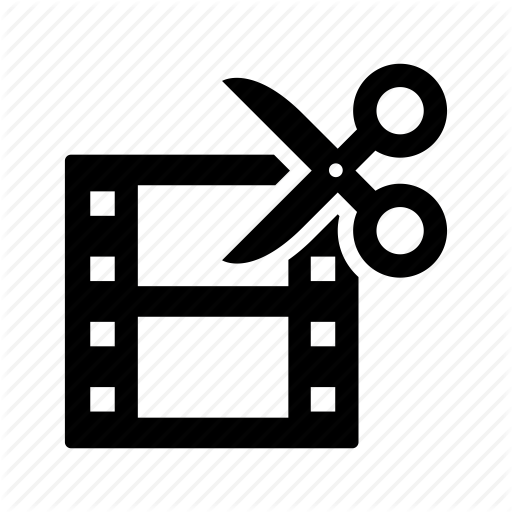 Thiết bị dựng phim
Thiết bị dựng phim
 Phần mềm Video
Phần mềm Video
 Thiết bị lưu trữ
Thiết bị lưu trữ
 Video Pro
Video Pro