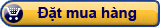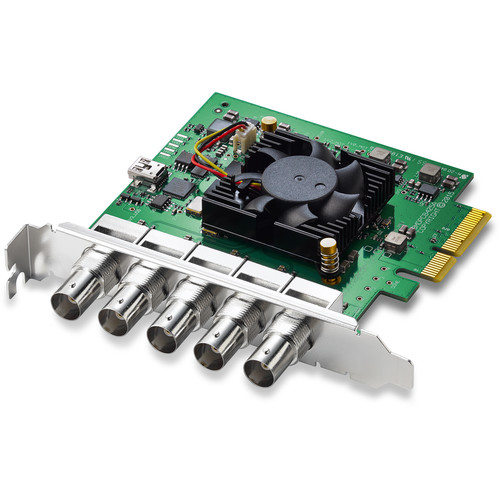0 sản phẩm
0 đ
Danh mục sản phẩm
-
 BLACKMAGIC DESIGN
BLACKMAGIC DESIGN
-
 Đèn quay phim Aputure
Đèn quay phim Aputure
-
 Micro Deity
Micro Deity
-
 Phần mềm Magicsoft
Phần mềm Magicsoft
-
 Bàn chỉnh màu Tangent
Bàn chỉnh màu Tangent
-
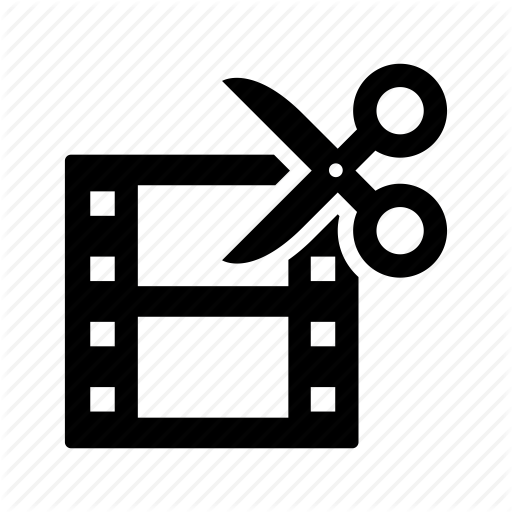 Thiết bị dựng phim
Thiết bị dựng phim
-
 Phần mềm Video
Phần mềm Video
- Phần mềm dựng phim & kỹ xảo
- Phần mềm hoạt hoạt
- Phần mềm 3D
- Phần mềm hiệu chỉnh màu sắc làm phim
- Phần mềm Phát sóng
- Phần mềm kỹ xảo
- Phần mềm Streaming
- Phần mềm làm DVD Production
- Phần mềm mã hoá Encoding
- Phần mềm tạo chữ Titlers & CG
- Phần mềm Media Asset Management
- Phần mềm phục hồi phim Film Restoration
- Phần mềm Plug-Ins, Add-Ons
- Video Đào tạo dụng phim, kỹ xảo
-
 Thiết bị lưu trữ
Thiết bị lưu trữ
-
 Video Pro
Video Pro
- Distribution Amplifiers (DA\'s)
- Hệ thống truyền dẫn không dây
- Playout Server Phát sóng
- Video Extender
- Converters
- Giải pháp
- LCD Monitors
- Thiết bị chuyển mạch Video
- Video Capture
- Hệ thống dựng phi tuyến tính
- Intercom Systems
- Hệ thống Hiệu chỉnh Màu
- Lưu trữ Media
- Telepromters
- Chromakeyers
- Máy tạo chữ Titlers & CG
- Giải pháp lưu trữ Video & Streaming
- Video Player/Recorders
- Lighting & Studio
- Live Studio & Broadcast
- OpenGear